As an indie dev or self-hoster, you probably handle everything from coding to customer support. SSL certificate monitoring often slips down the priority list, but, speaking from first-hand experience, ignoring it can lead to unexpected downtime.
What Exactly Is SSL Certificate Monitoring?
SSL certificate monitoring is the process of systematically checking the validity and expiration dates of your website's SSL certificates. SSL certificates secure the connection between your users' browsers and your server, ensuring the data transmitted can only be read by the sender and the receiver. However, certificates don't last forever. Free certificates from Let's Encrypt expire after 90 days, but premium certificates can last for up to a year (397 days actually) without needing to be renewed.
Monitoring helps you stay ahead of expirations, so your users are never hit with a scary "Your connection is not private" warning. Although you can automate certificate renewal, it's not foolproof, and a robust security posture should always include a backup monitoring solution.
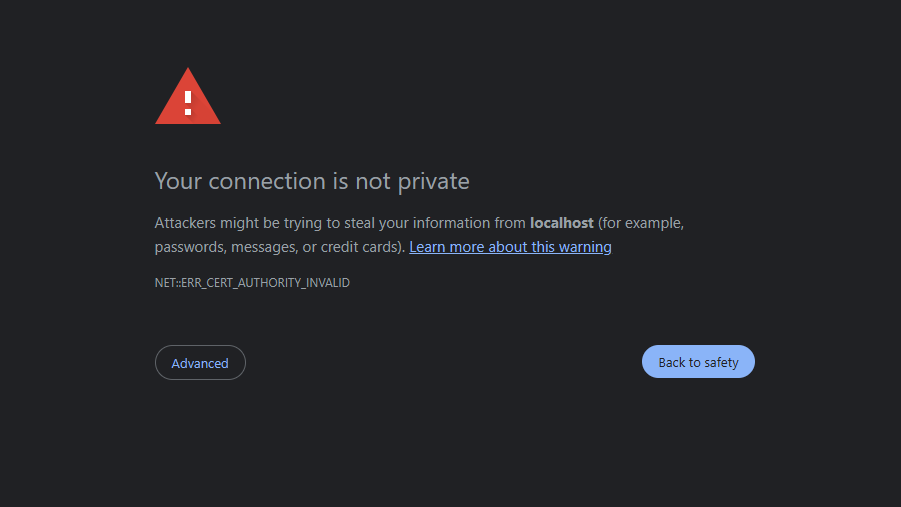
How Do Certificate Monitoring Tools Work?
Certificate monitoring tools regularly validate your certificates and alert you as the expiry date approaches via email notifications or other channels like SMS.
A good monitoring system checks:
- Certificate expiration dates
- Certificate validity
- Any sudden changes in certificate details
Tools for Certificate Monitoring
You don't need a dedicated operations team or a complex setup. Here are some easy ssl monitoring tools:
- CertNotifier: Focused and affordable. Does only one thing: email reminders for SSL certificates. Ideal for solo developers.
- UptimeRobot: Monitors SSL alongside many other metrics like uptime and response time. More expensive due to its broad feature set.
- StatusCake: A comprehensive monitoring suite. Paid plans bundle SSL monitoring with many features you may not need.
Practical Steps to Begin Monitoring
- Choose a Monitoring Service: Select a simple certificate monitoring tool that fits your needs and budget.
- Set Up Your Domain(s): Typically, you'll just input your website URL into the monitoring tool. No DNS or server access required!
- Configure Alerts: Ensure you're set to receive notifications with sufficient lead time before expiration (at least 2 weeks).
- Maintain and Review: Login every few months to review your monitoring setup and confirm that alerts are active and properly configured.
Staying on top of SSL certificates doesn't have to be complicated. Avoid tomorrow's stressful outages by setting up certificate monitoring with CertNotifier in less than 2 minutes today.